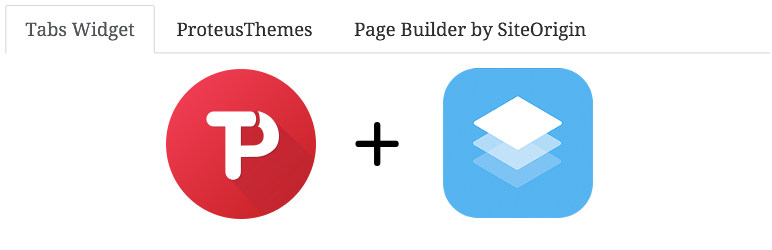This question kept coming up on the Tabs widget for page builder plugin support, so I decided to write this short post about it. How can we link to a specific tab? This can be done with a bit of custom JavaScript code. First we have to add a class and a href to the… Continue reading Tabs widget – how to link to a specific tab
WordPress – How to set “direct” filesystem method
There is only one short line of code needed to set the filesystem method for your WordPress site. This line of code has to be added to wp-config.php file of your WordPress install. First search the wp-config.php file for “FS_METHOD” in case that it’s already defined. If that’s the case, then just change the value to… Continue reading WordPress – How to set “direct” filesystem method
Tabs widget for Page Builder
This post will serve as a quick summary/docs page for our new Tabs widget for Page Builder plugin. Firsty I would like to address the issues: this widget works only in the Page Builder by SiteOrigin editor, so don’t use it in WordPress sidebars as a regular widget. This issue has been fixed in version 1.1.0.,… Continue reading Tabs widget for Page Builder
How to add a custom post type into the sub-menu of a custom menu
Yeah I know the title is a bit weird, but it describes the problem that I faced today. I started developing my first real plugin and I wanted to achieve the following: create an admin menu page, with function add_menu_page() -> easy, add a sub-menu page called “settings”, with function add_submenu_page() -> easy, register a custom… Continue reading How to add a custom post type into the sub-menu of a custom menu